Tips and Tools for creating Spritesheet animations.
The following is just a suggestion and it is not a definitive guide, but hopefully it will give you some strategies to consider and some pitfalls to avoid.
Plan out your sprites or animations
Determine the size and dimensions of each sprite, as well as the number of frames needed for the animation.
Keep sprite dimensions consistent
This will make it easier to align and position the sprites in your game.
Optimize the size of each individual sprite.
Eliminate any unnecessary transparent space around the sprite to reduce the overall file size of the sprite sheet.
Divide your sprite sheet into a grid, where each cell represents a sprite or frame
Ensure that each cell in the grid has equal dimensions, making it easier to extract individual sprites later.
You might consider leaving spacing between sprites
This helps prevent bleeding or artefacts between adjacent sprites when rendering in the animation engine
Arrange your sprites in a logical and consistent order.
This is especially important for animations. For example, if you have a walking animation, ensure that the frames are ordered correctly from start to finish.
Optimize rendering performance
Consider using power-of-two dimensions for your sprite sheet, such as 256x256, 512x512, or 1024x1024. Many game engines and hardware devices perform better with textures that have dimensions in powers of two.
Keep a document or note detailing the position and dimensions of each sprite in your sprite sheet.
This will make it easier to reference the correct sprite or frame when implementing the animation.
Test it in your framework
Scroll down for more information about how to preview and test spritesheet animation.
Templates & Guidelines
Figma
After Effect
Animate
Illustrator
Please click here if you are looking for a spritesheet library that is flexible and easy to setup.
List of methods to control your animation: play, pause, reverse, restart, set fps, jump between the frames, trigger animation on complete, set autostart, loop your animation, set timer and more...
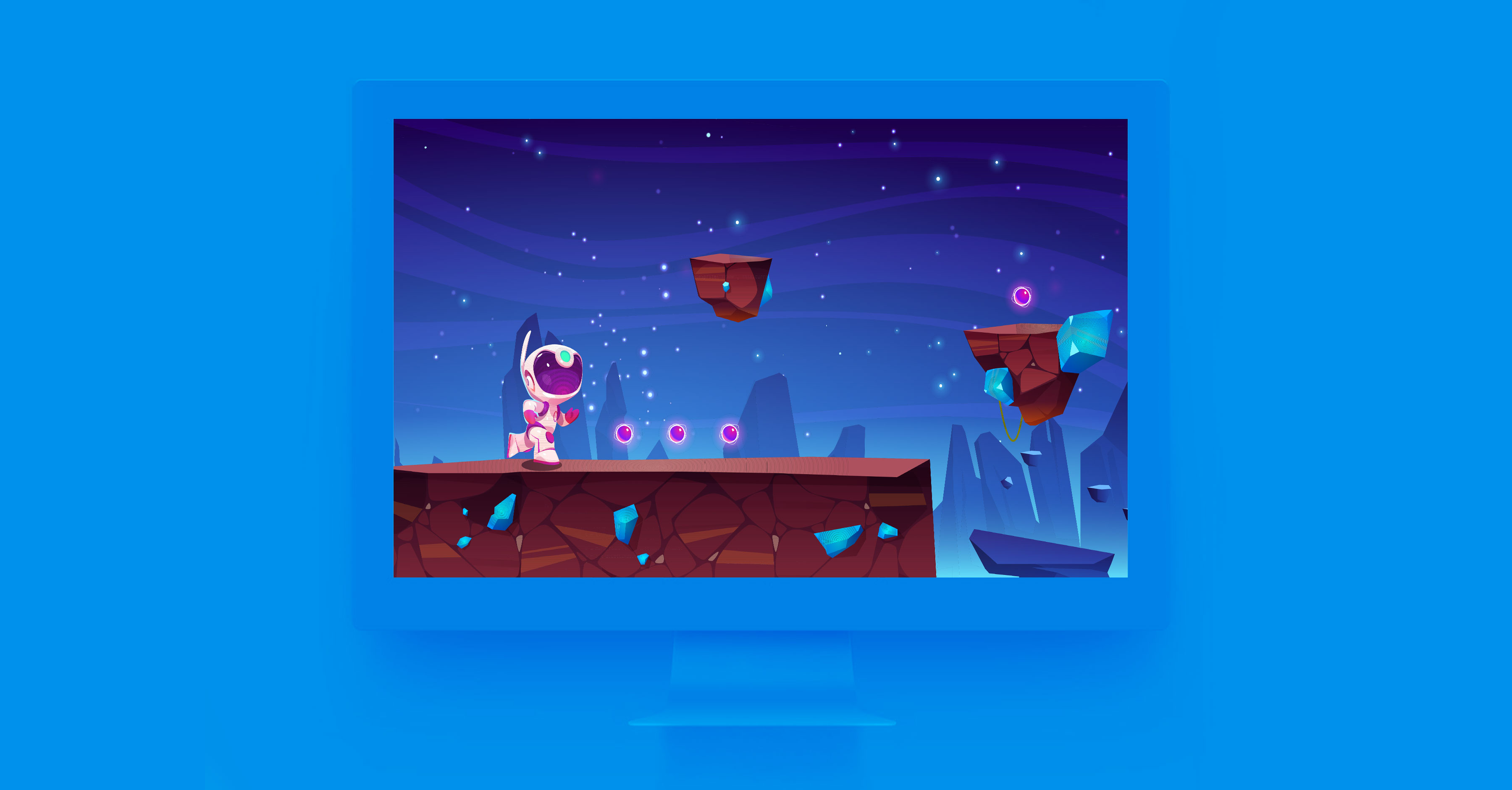
How to test your animation?
Please upload your spritesheet or paste url once uploaded to a server
Basic set up
To record animtion please hit Shift + Command + 5 on Mac or Windows Key + Alt + R on Windows, alternatively you can use Snipping Tool.
